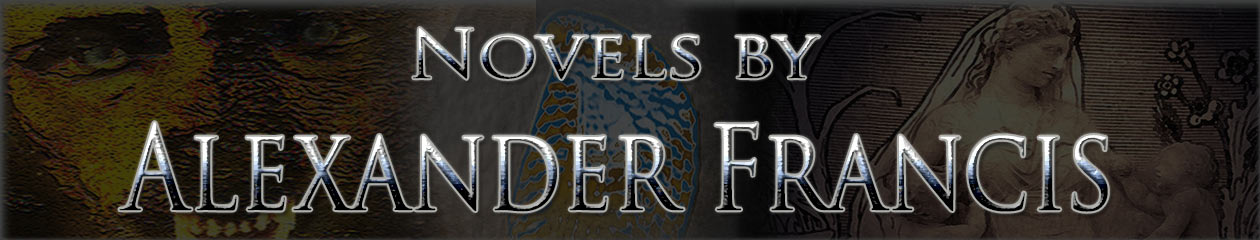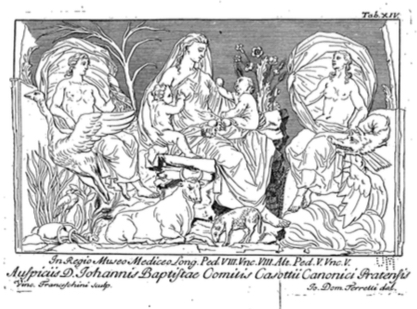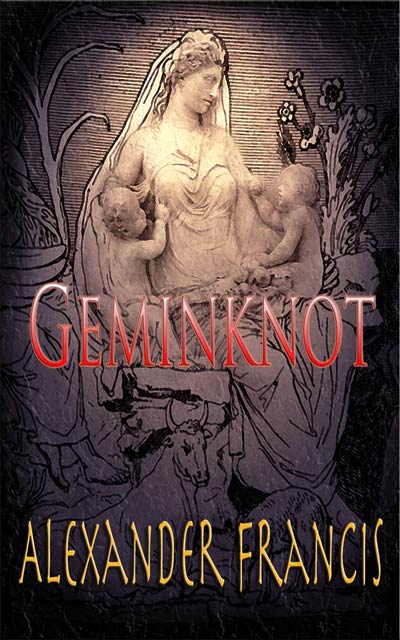As an example of the process, I will demonstrate, in part, creation of the cover of my book Geminknot. The novel centers on the fate and life of female twins, one of which was switched for a male baby shortly after birth. I had the idea that, in some way, an image of famous twins would complement my novel. The cover was forming in my head while I was busily writing the book and one morning I discovered the perfect setting for a scene in the novel which involved the very famous Roman structure called Ara Pacis. Two ideas came together in perfect harmony and the cover and a climatic scene were born together.
The Ara Pacis or Altar of Augustan Peace was created early in the first century AD to honor the first Roman Emperor. It was submerged in mud by the second century and wasn’t seen again until its partial rediscovery during the Renaissance. The monument wasn’t fully unearthed until the early twentieth century and is widely considered to be one of the best examples of design and creation in stone. The central figure representing Tellus, or Mother Earth dominates one panel of the monument and it is this figure of mother and twins which inspired me to create my cover. An engraving made in the early eighteenth century can be found in the public manuscript Inscriptiones antiquae in Etruriae urbibus exstantes dating from 1740, and published on the web for copyright free download by the University of Michigan.
This print of an engraving was not exactly what I was looking for but a close friend supplied an actual photograph from his travels in Italy and gave me his permission to use it. Not a high quality photo, full of lens distortions and exposure errors, but it’s all I had at the time.
I decided to combine the two images, overlapping the drawing over the photograph and fusing the two together. It required a good deal of manipulation and
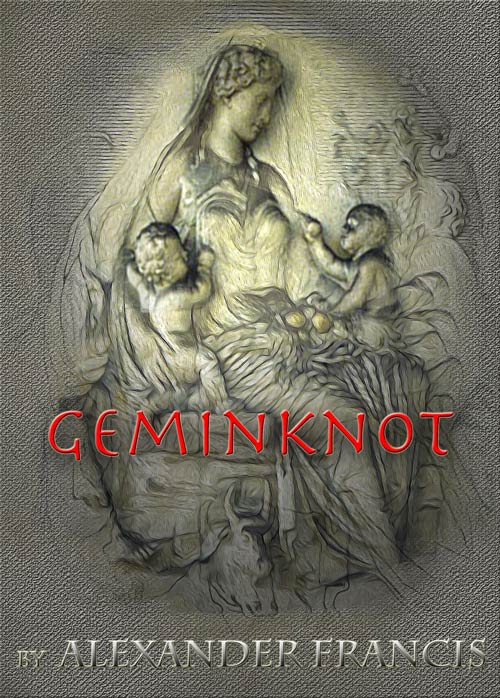
adjustment, and my first version is illustrated above. Still, it didn’t make me happy, though I felt that I was on the right track. Notice that the author’s name (mine) is not readable and overall, the cover is rather bland. Several additional hours were given to the project using trial and error to achieve the final version included below.
A close up shows the contribution of the engraving.
In this case, as in others, the final version of the book’s cover preceded completion of my novel and added to my vision of the story. I hope this brief illustration will help you understand that there is no set formula for book cover design. You should be persistent, creative and reflect the book’s content, and above all, keep at it.
Alexander Francis
Images on this page and on this site, other than specifically indicated, are copyright by Alexander Francis and may not be used without written permission.